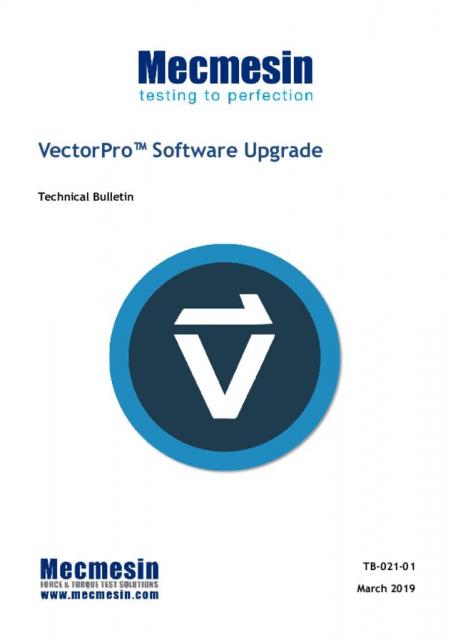Guide
TB-021-01
A Guide on Installing or Updating VectorPro software.
The video guide covers reviewing test results and graphs in VectorPro Lite.
The video guide covers sharing test results in VectorPro Lite.
The video guide covers running/executing of a new VectorPro Lite test.
The video guide covers the steps of creating a new VectorPro Lite test.
The video guide covers software launch and the initial software user interface.
The video guide covers the system requirements and software installation process.