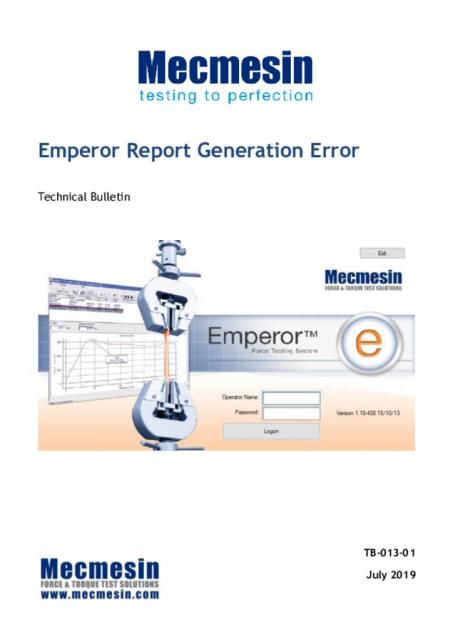This guide describes how to resolve the problem with the Emperor Reporter where reports are not generated successfully.
The process is identical for all versions of Emperor Software that present this problem or similar.
The problem can often occur after a new install of Emperor Software on newer version of Windows, Windows 7 onwards. And occasionally this can occur after Windows Updates.
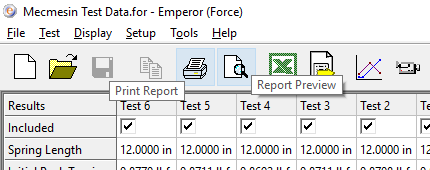
Error Messages
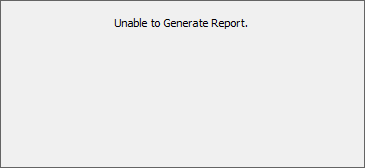
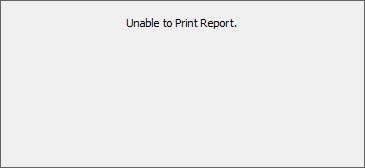
These errors can be cleared by clicking the ‘Esc’ button on the keyboard.
Resolution for rectifying Errors
Check the System properties to confirm whether it is a 64bit or 32bit operating system.
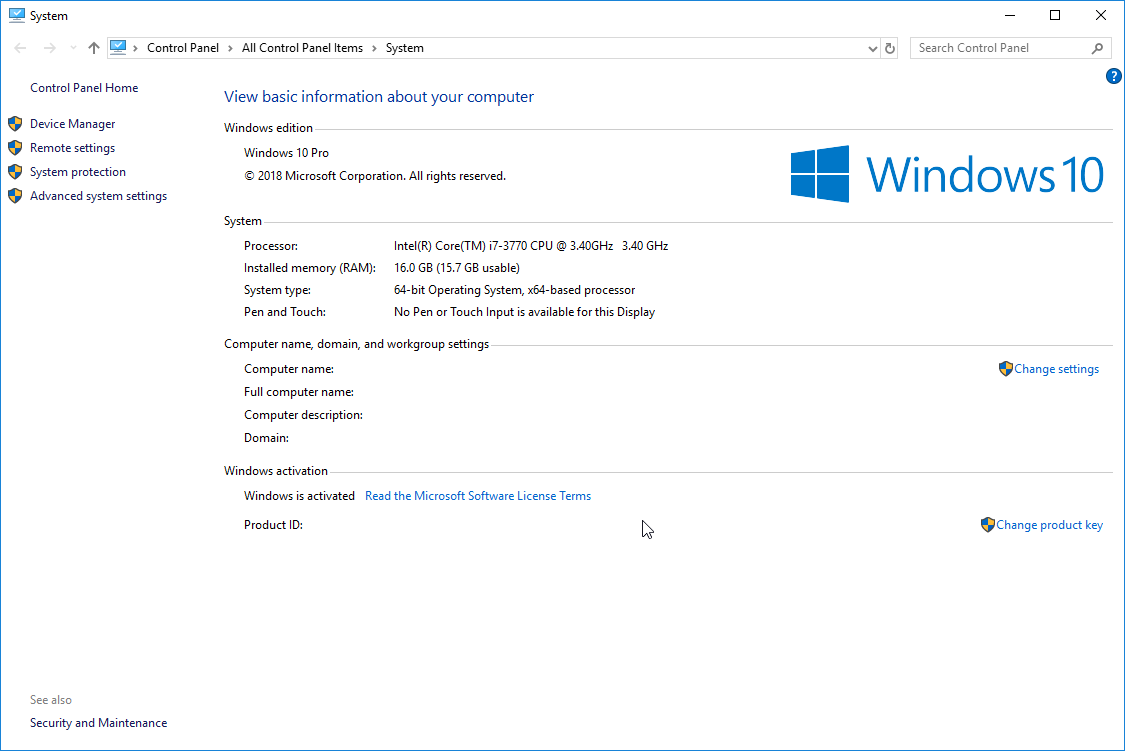
The above system is 64bit, this means that the 64bit print driver will need to be installed and this can be found in the following location, C:\ProgramData\Mecmesin\Emperor\Force\Crystal Reports Runtime.
The installer that needs to be run is ‘CRRedist2008_x64’, before installing remember to close Emperor down.
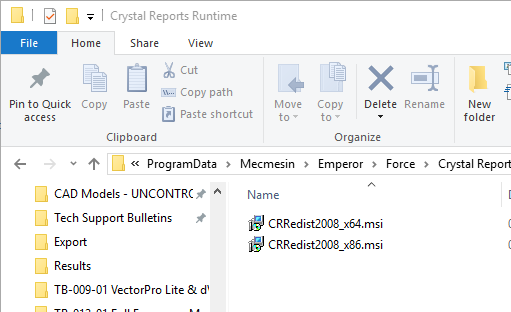
In some instances the error message will appear again and if it does you will need to install ‘CRRedist2008_x86.msi’ which will then resolve your issue.
You will now be able to launch Emperor and be able to Generate and Print reports without any issues.
If the error persists please contact Mecmesin Technical Support for futher assistance.