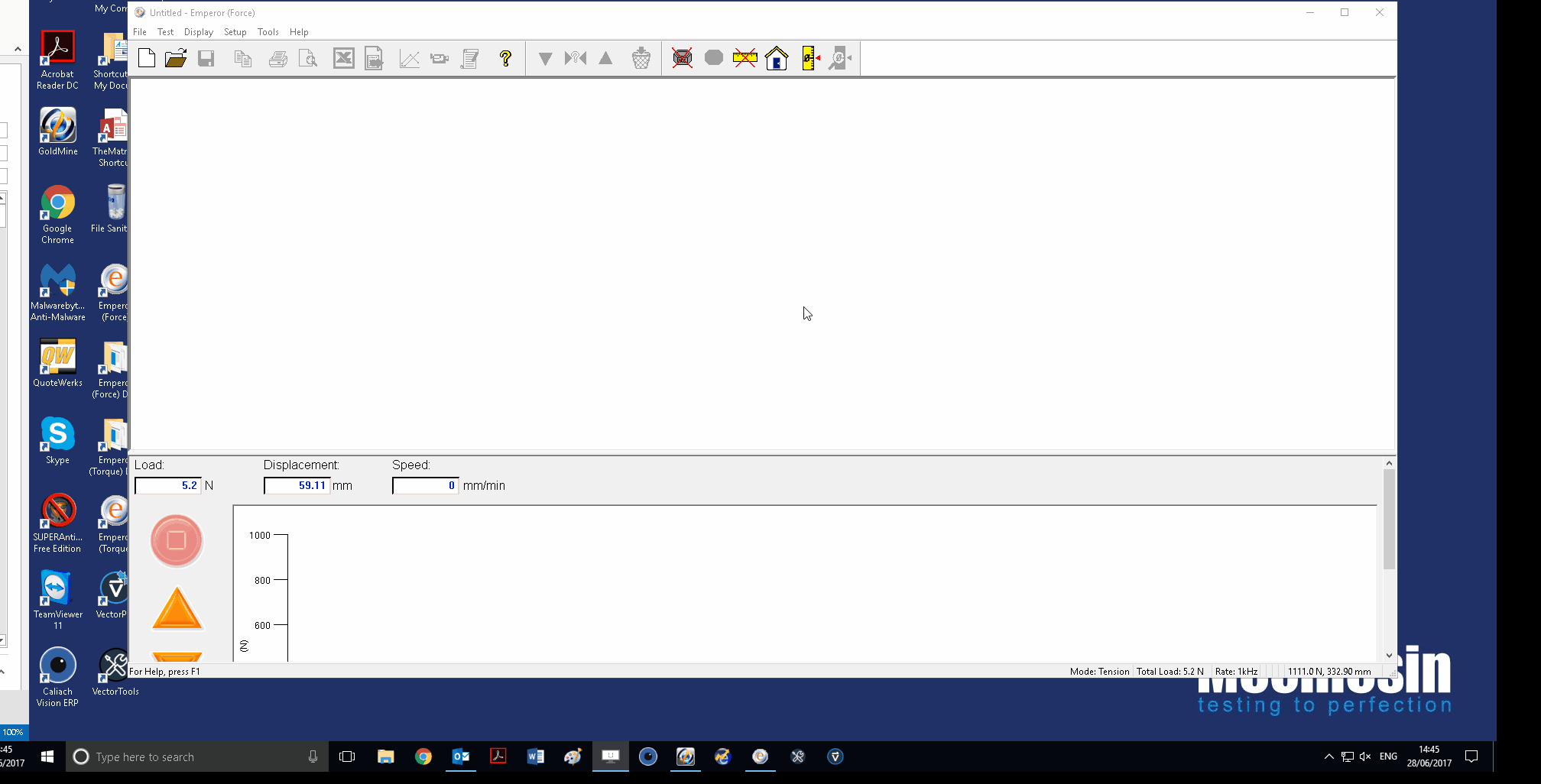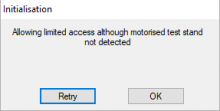
Normally a sign that the PC isn’t communicating with the stand
Check the connecting cables.
The most common cause of this is an incorrect COM port or the COM port has not been set
Check COM port setting in Emperor (See below)
Try shutting down Emperor/TL Pro, turn the stand off and back on, restart Windows then restart Emperor and reconnect.
Also look at FAQ - 2. Allowing limited access although motorised test stand not detected (USB cable driver)