Software License Agreement

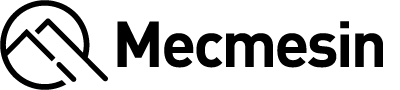 |
431-955 February 2020 |
Introduction
VectorPro, VectorPro MT and VectorPro Lite are all registered trademarks of Mecmesin Ltd.
VectorPro is a dedicated software solution used for the programming and acquisition of data from a range of Mecmesin test stands and instruments.
User Guidance
This user manual section covers the latest version of the Mecmesin VectorPro Software License Agreement only, for further guidance relating to other aspects of VectorPro please refer to one of the documents listed below.
VectorPro User Manuals
Select one of the links below to navigate to the applicable user manual:
- Introduction and Initial setup (Current Document)
Covers the initial setup and installation of VectorPro, as well as the basics of the software functionality and user manuals.
- Workspace and User Management
Covers the functionality of the VectorPro Workspace, as well as Admin Tasks such as User Management and Event Viewer.
- Designing a Test - MT Version
Detailed guide to designing a test for VectorPro MT-compliant test systems.
- Designed a Test - Lite Version
Covers designing a test for VectorPro Lite-compliant test stands and devices.
- All Tests Viewer and Results Viewer
Guide to the functionality of All Tests Viewer and Results Viewer.
- Running a Test, Reporting and Exporting
How to run a test in VectorPro, as well as user guidance covering Reporting and Export of data from VectorPro.
- System Deflection Compensation (MT Systems Only)
Covers configuring System Deflection Compensation (SDC) within VectorPro. SDC is only available with MT-compliant test systems.
- Software License Agreement
Latest version of Mecmesin's VectorPro Software License Agreement.
Mecmesin Software Licence Agreement
Date
1st November 2018
Parties
- Mecmesin Limited, a company incorporated in England (registration number 01302639) having its registered office at Newton House, Spring Copse Business Park, Slinfold, West Sussex, RH13 0SZ, is the “Licensor” of this software license agreement.
- The “Licensee” is an individual, a company or an organisation who agrees and complies completely to this Software Licence Agreement
1. Definitions
1.1 In this agreement:
“Agreement” means this agreement including any amendments to this Agreement from time to time;
“Effective Date” means the date of execution of this Agreement;
“Documentation” means the documentation for the Software produced by the Licensor and delivered or made available by the Licensor to the Licensee;
“Software” means the software identified as VectorPro and any other software created or supplied by the Licensor which runs on either a computer or a mobile device, and also the Firmware that runs on any hardware manufactured by the Licensor;
“Firmware” means the software which runs on any hardware manufactured by the Licensor;
“Software Defect” means a defect, error or bug in the Software, or Firmware having an adverse effect on the appearance, operation, functionality or performance of the Software, but excluding any defect, error or bug caused by or arising as a result of:
- Any use of the Software contrary to the Documentation by the Licensee or any person authorised by the Licensee to use the Software;
- A failure of the Licensee to perform or observe any of its obligations in this Agreement;
- An incompatibility between the Software and any other system, network, application, program, hardware, anti-virus software or software not specified as compatible in the Software Specification;
“Software Specification” means the specification for the Software set out in the Documentation, and it may be varied by the written agreement of the parties from time to time;
“Term” means the term of this Agreement, commencing in accordance with Clause 2.1 and ending in accordance with Clause 2.2.
2. Term
2.1 This Agreement shall come into force upon the Effective Date.
2.2 This Agreement shall continue in force indefinitely.
3. Supply of Software
3.1 The Licensor shall make the Software available either for download by the Licensee or the Licensor shall make deliver copies of the Software to the Licensee on removable USB disk. The Licensee acknowledges that the Licensor supplied the Software to the Licensee before the Effective Date.
4. Licence
4.1 The Licensor hereby grants to the Licensee a non-exclusive license to:
- Install a single instance of the Software;
- Use a single instance of the Software in accordance with the Documentation;
- Create, store, and store back-up copies of the Software;
4.2 The Licensee may not sub-license and must not purport to sub-license any rights granted under Clause 4.1 without the prior written consent of the Licensor.
4.3 The Software may only be used by the officers and employees of the Licensee.
4.4 The Licensee shall be subject to the following prohibitions:
- The Licensee must not sell, resell, rent, lease, loan, supply, publish, distribute or redistribute the Software;
- The Licensee must not decompile, de-obfuscate or reverse engineer, or attempt to decompile, de-obfuscate or reverse engineer, the Software.
- The Licensee shall be responsible for the security of the copies of the Software supplied to the Licensee under this Agreement (or created from such copies) and shall use all reasonable endeavours (including all reasonable security measures) to ensure that access to such copies is restricted to persons authorised to use them under this Agreement.
5. No Assignment of Intellectual Property Rights
5.1 Nothing in this Agreement shall operate to assign or transfer any Intellectual Property Rights from the Licensor to the Licensee or from the Licensee to the Licensor.
6. Warranties
6.1 The Licensor warrants to the Licensee that it has the legal right and authority to enter into this Agreement and to perform its obligations under this Agreement.
6.2 The Licensor warrants to the Licensee that:
- The Software as provided will conform in all material respects with the Software Specification;
- The Software will be supplied free from viruses, worms, Trojan horses, ransomware, spyware, adware, and other malicious software programs;
- The Software shall incorporate security features reflecting the requirements of good industry practice.
6.3 The Licensor warrants to the Licensee that the Software, when used by the Licensee in accordance with this Agreement, will not breach any laws, statues or regulations applicable under any applicable law.
6.4 The Licensor warrants to the Licensee that the Software, when used by the Licensee in accordance with this Agreement, will not infringe the Intellectual Property Rights of any person in any jurisdiction and under any applicable law.
7. Acknowledgements and warranty limitations
7.1 The Licensee acknowledges that complex software is never wholly free from defects, errors and bugs; and subject to the other provisions of this Agreement, and the Licensor gives no warranty or representation that the Software will be wholly free from defects, errors and bugs.
Further Information
For more information relating to VectorPro, please return to the User Guidance section of this user manual and continue to the next applicable user manual.
